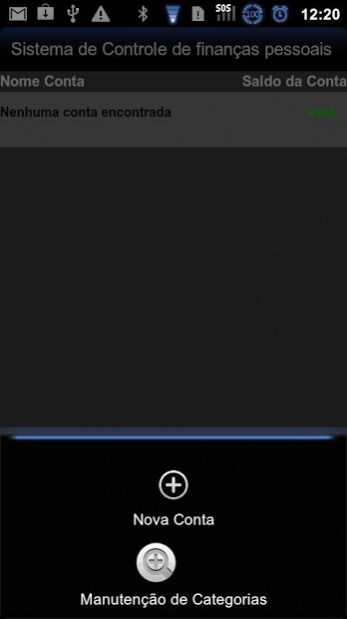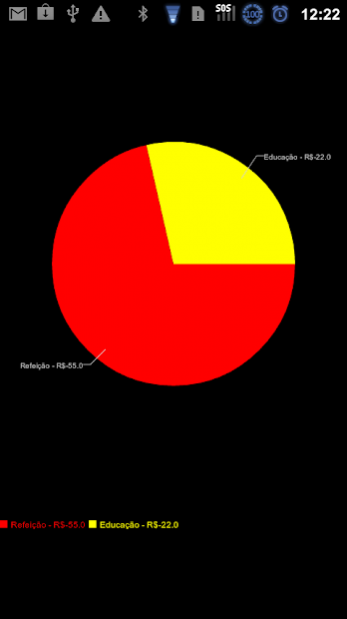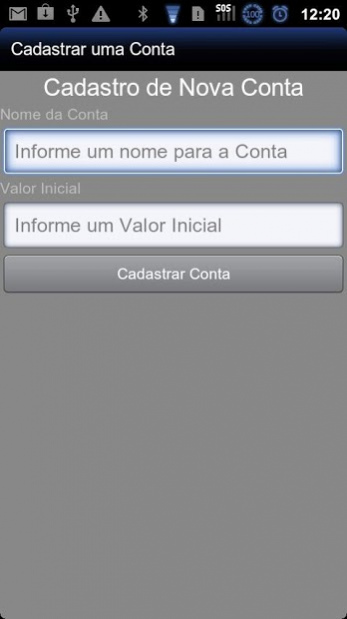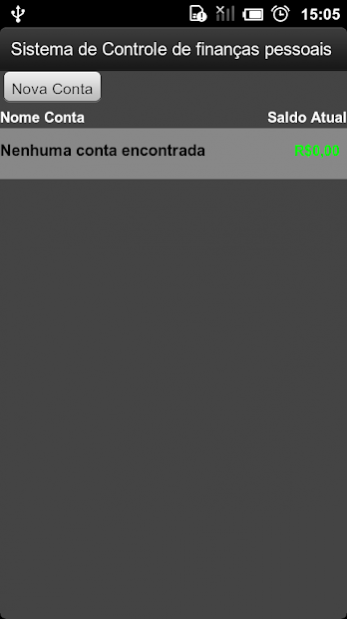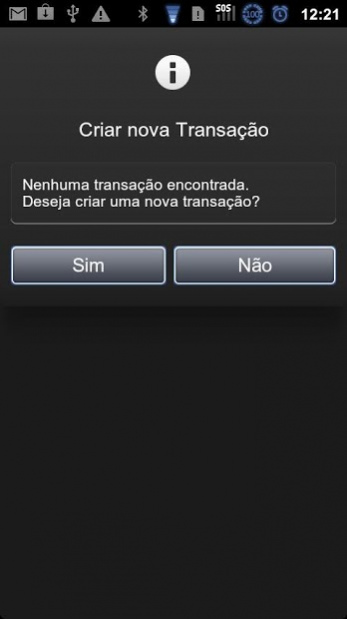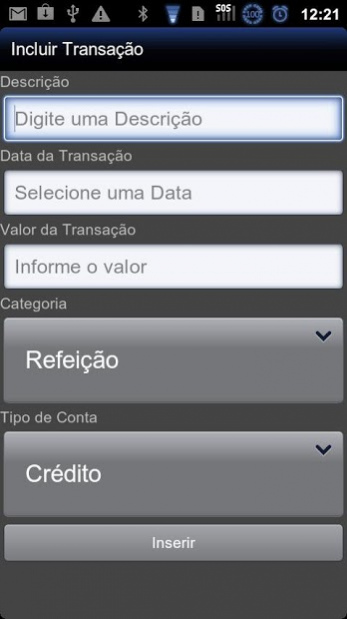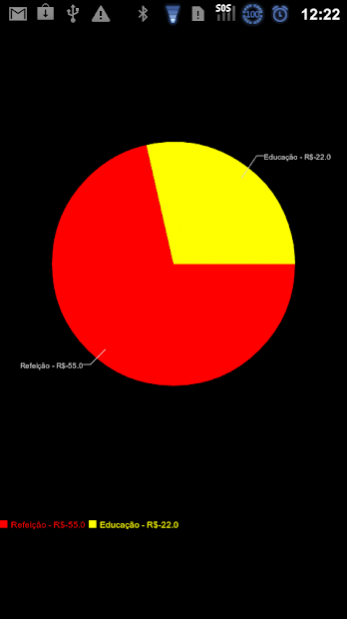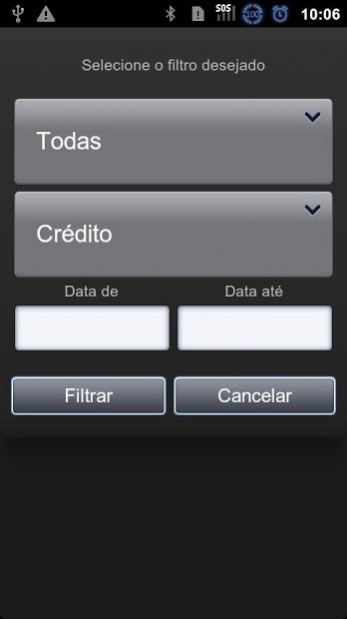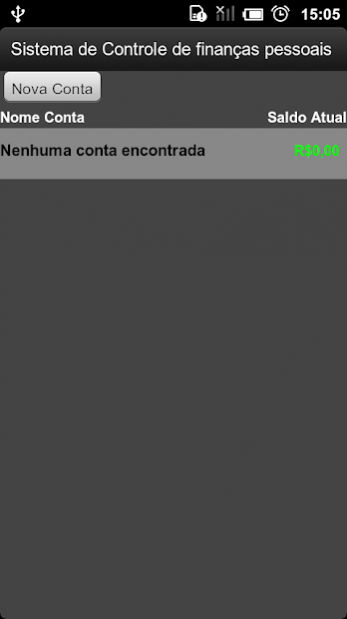Expense Balance 35
Free Version
Publisher Description
Control System FREE personal finances.
Now the initial list will display the last month to contain transactions. in case of future transactions will be displayed the month of transactions registered a longer period.
Register of Auditors
Registration Categories
Registration Transaction
Transactions in Sequence
Current Balance
Advanced Filter to view transactions!
Listing Transactions recalculation of balances in real time (including after a transaction)
When you delete an account, all transactions will be automatically deleted.
Charts Revenue and Debts
Mini Tutorial:
On the main screen, pressing the menu of your smartphone displays two options:
New Categories and Maintenance Account
Register new account in the account that you use to centralize the information of your spending on a daily basis.
To register a new account is necessary to name the account and provide a baseline for this. Since the initial value can be any decimal value.
Maintenance of categories used to categorize transactions that will be added to your account.
After registering an account, tap the top of your account to open the transaction list.
Initially the list is empty.
Press the menu of your smartphone to view the option to include a transaction or view the report (initially only debts).
To register the transaction are required a description, date and a value for the transaction as well as the category of the transaction and account type (debit or credit).
Then simply follow the values of your account over time and control your finances.
This type of control SAVED MY FINANCES and I hope that helps everyone.
Help me decide what will be the paid version ... Send me an email with what you would like to use the paid version. Thank you.
* Advanced filters PAY ONLY VERSION
About Expense Balance
Expense Balance is a free app for Android published in the Accounting & Finance list of apps, part of Business.
The company that develops Expense Balance is Raphael Pizzo. The latest version released by its developer is 35. This app was rated by 1 users of our site and has an average rating of 5.0.
To install Expense Balance on your Android device, just click the green Continue To App button above to start the installation process. The app is listed on our website since 2018-03-28 and was downloaded 7 times. We have already checked if the download link is safe, however for your own protection we recommend that you scan the downloaded app with your antivirus. Your antivirus may detect the Expense Balance as malware as malware if the download link to br.com.pizzo.financaspessoais is broken.
How to install Expense Balance on your Android device:
- Click on the Continue To App button on our website. This will redirect you to Google Play.
- Once the Expense Balance is shown in the Google Play listing of your Android device, you can start its download and installation. Tap on the Install button located below the search bar and to the right of the app icon.
- A pop-up window with the permissions required by Expense Balance will be shown. Click on Accept to continue the process.
- Expense Balance will be downloaded onto your device, displaying a progress. Once the download completes, the installation will start and you'll get a notification after the installation is finished.